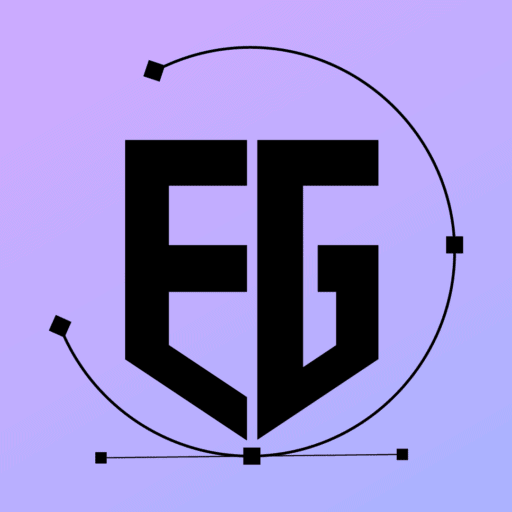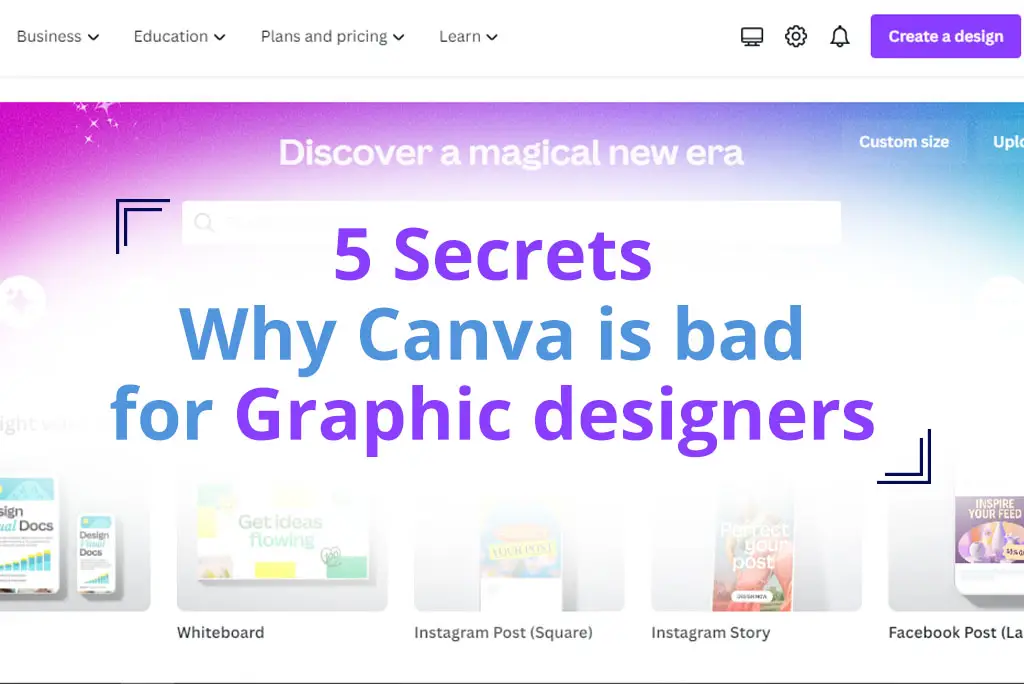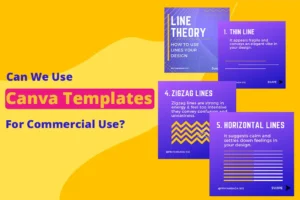Table of Contents
- 5 Secrets Why Canva Is Bad for Graphic Designers
5 Secrets Why Canva Is Bad for Graphic Designers
Introduction
As a Graphic designer, I don’t hate or love Canva in particular, however, I can understand why many designers would not like Canva and why Canva is bad for Graphic designers.
Canva is a convenient tool for non-designers, but it can’t be compared to professional designers because they go through an insane set of training to come to this profession, some even train for specific industries.
And unlike most users in Canva, they know what needs to be done for a business to stand out from the competition. But because of the easy access to Canva, businesses start to think they do not need to spend their money to hire a professional and take graphic designing lightly.
But, it is quite the contrary, because hiring a graphic designer means you are investing your head-earned money in building your brand and making your business’s identity customized to cater to your consumers.
Canva may not have intended to hurt Design Professionals, but it is still causing them harm in one way or another. However, there are some good aspects of it that, I want to point out in this article, and I would like to know what you think of Canva as a design tool.
What is Canva
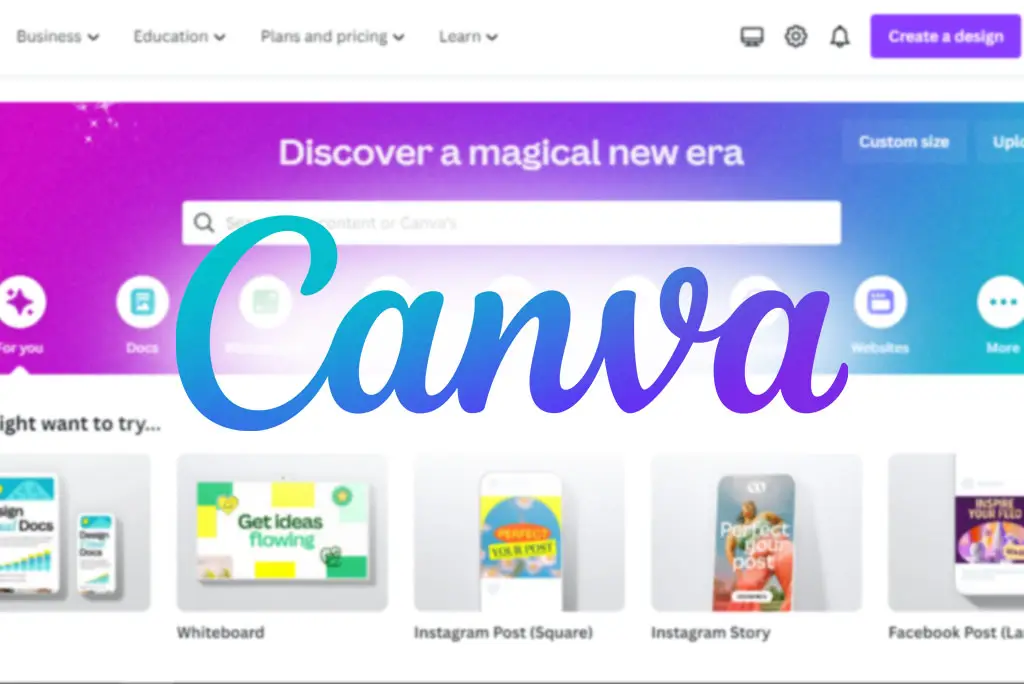
Let’s first Know about Canva, our rival. Only after that, we can be able to understand why Canva is bad for designers and not just in the Job aspect but in other aspects too.
Canva is a free graphic design tool that allows users to create invitations, business cards, business presentations, and many more graphic design items through their drag-and-drop feature. Now they also have video editing features to create shorts, reels, and such. It can’t be compared to full-fledged video editing software but you can check out these features in Canva if you like.
There are many user-friendly templates that you can use to create a decent design for yourself. You can upload your images and can edit the images to some extent. You get 2-4 file format choices to download your project for free.
If you upgrade to a pro-Canva account, you can unlock additional tools like background removal or canvas resizing as well as SVG and transparent file formats, professional designing elements, and other features.
Good and bad aspects of Canva
Now that we know what is Canva let’s know the good and bad aspects of Canva and have a little more understanding of Canva.
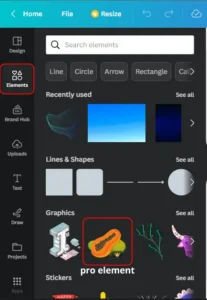
Good aspects of Canva
- It is convenient: The biggest perk of Canva is that it is convenient and accessible to everyone. Create a free account and get started immediately. You can host groups if you have a pro account, and it also comes with access to a tonne of other pro features.
- Easy to use: I have to give it a point for how easy it is to use, no prior knowledge is required to get started.
- Easy-to-use Templates: If you are not a designer or want to make a quick social media post, add some design to your school or project, or have other similar personal uses then Canva is a good fit for that.
- Hundreds of elements: Canva has hundreds of pre-made designing elements that you can use to make you creative.
- Integrated free stock images & Video: It has many free stock images and Videos that can be used in any personal and commercial creative.
You might be wondering how and why Canva is bad for graphic designers or designers in general if I listed out so many of its benefits. Then let’s see its drawbacks.
Bad aspect of Canva
- Too many features:
When a tool has too many features, users may find it difficult to use and overwhelming. Canva recently made several changes to its user interface, which in my opinion are not necessary. It contains so many features that it could take some time for you to figure out which features fall under which category and what they do.
For instance, I recently discovered that I could change the direction of the shadows from Canva’s drop shadow feature. Previously, I thought the drop shadow feature have just one fixed direction.
It may be my ignorance, and many of you are already aware of this feature within the drop shadow feature. But I had a quite hard time with this feature to achieve a realistic-looking shadow.
2. Limited Templates:
Even though Canva offers hundreds of templates, it really disappointing when it comes to finding decent or subject-specific templates in it.
I would advise you to give it some more thought if you plan to use this tool to create an advertising campaign for your business.
3. Can not do complex design:
Because Canva is meant to be a user-friendly tool that anyone, regardless of profession, can use, I can’t hold it to blame if graphic designers find it difficult to create complex designs, which is one of the biggest drawbacks of using it. This may be one of the reasons why graphic designers may dislike Canva.
4. Overuse of designs:
While it can seem handy to use one of the free pre-made design templates that Canva provides, you might find that your finished design looks remarkably similar to the work of other competitors. Since the templates are so easily accessible, other businesses are free to use them for their own projects too.
5. Not having a mobile-friendly interface:
I’ve used Canva both on my laptop and phone for a very long time therefore I can say it is not a mobile-friendly tool at all because there are limited features available through the mobile app.
Compared to my laptop, the number of features available on the mobile version is less than half. So, even while it would be handy to have, it’s clearly not as beneficial.
6. Export settings are limited:
Canva’s export options are limited and couldn’t be as specific as those in other graphic design programs because it isn’t as specialized as many of them.
For instance, Canva is unable to export formats like PowerPoint, which is useful for creating documents with multiple pages. Similarly, it is limited to RGB color files and can’t export CMYK.
5 Secrets Why Canva is Bad for Graphic Designers and Businesses
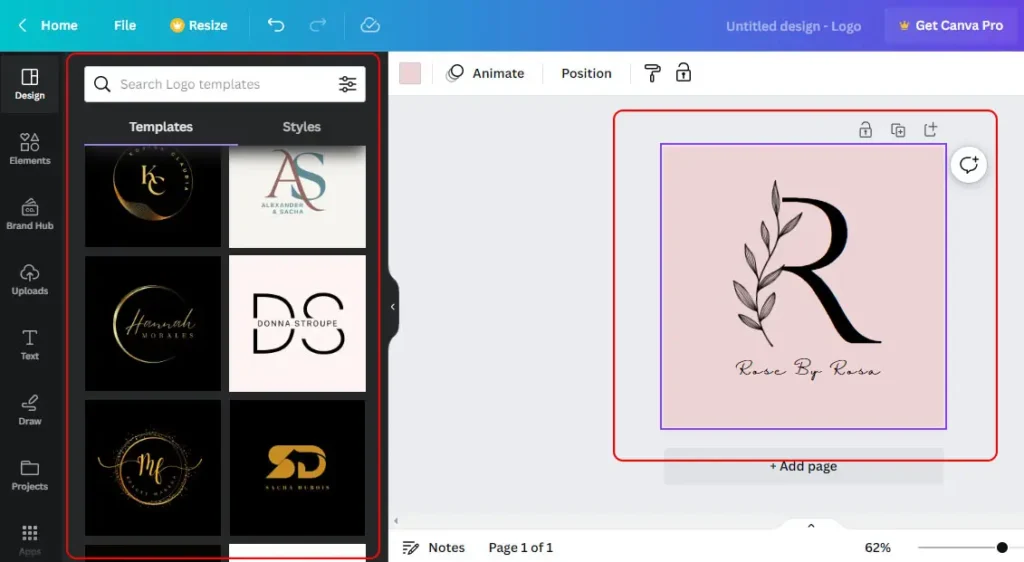
If you are a graphic designer or a business owner and you often use Canva as your primary designing tool then please first know about these 3 things why Canva is bad for you.
1. Legal issues:
You have to mind some legal technicalities while using Canva for commercial projects. Although it gives access to a lot of free and paid images, elements, and videos, you have to be careful with how, when, and where you use them.
For Instance, Canva states that all their free elements can be used for both commercial and personal use. However, If you plan to design a logo using Canva, you are not allowed to incorporate any of their photos, either paid or free into the design.
2. Businesses sufferers:
One of the best features of Canva is its drag-and-drop interface, which is free to use, easy for anybody to use, and includes thousands of editable templates.
However, that ease of use does not ensure that the creatives created using these widely available templates will stand out and succeed over time, at worst, it may hurt the businesses by preventing them from reaching their full potential.
3. Decrease creative thinking:
When I say that Canva decreases Creative thinking, I am solely focusing on graphic designers. When a new bee begins using Canva for a long time, I believe it tempts them to base their designs on Templet as a model, which results in not using their brain to create anything new but recycling the thing it already had. Which can be concerning.
4. Not good for logo designing:
Canva is not a vector-based program therefore you can find it difficult to design a logo in it. You can design a logo and export it as a high-quality PDF to receive a file type that works in some situations.
But ultimately, it’s important that your logo be generated in a vector file format such as AI, SVG, or EPS from the beginning so that you deliver a quality product to your clients as a graphic designer. although You can export SVG files if you have a pro account however it doesn’t work properly.
5. Not enough creative flexibility:
Canva has several features like uploading images, and downloading files in different formats and but You do not have full control over your creatives. You will always face some limitations while using this online tool.
How to overcome
- Canva is not entirely bad for graphic designers you just have to take Canva’s convenience with a grain of salt in your designing process. You can utilize it but make a habit of starting with a blank canvas, think about how you can layout your design with the limited resource offered by Canva.
It can be a great mental stimulation exercise to activate the creative brain region and decrease the urge to seek templates when you start a project.
- You can even help Canva to increase its element and template library through its contribution program. Where you can submit your designed template and elements and get a commission every time someone uses them, whether it is free or paid.
- Businesses must realize that a repetitive design will not help them grow. They must develop their own style and invest in hiring designers who can meet their objectives if they want to stand out.
Other platforms like Canav for graphic designers
If you like to design or are a beginner in the graphic designing field then you can use these alternatives of Canva to achieve professional-looking designs.
- Vista Create: It is the closest and best alternative to Canva because its interface has a very strong resemblance to Canva.
- Photopea: it is a 100% free web-based image editor. It can be used for both raster and vector graphics. So if you a new bee in the graphic designing field and want to use software like Adobe Photoshop or Illustrator then it is the best free alternative you can get.
- Is.graphics: Canva has a built-in smart mockup generator for multiple products and setting similar to that Is.graphics offer free to download smart mockup source file for your images this is great to pair with Photopea site as it over a lot of source file to download.
- Undraw: Canva has a huge library of illustration elements for you to use but you won’t have full access to them all unless to subscribe to a Pro account. Undraw offers vector illustration source files you can download as either png or as an editable SVG file.
- Abode Express: It over thousands of beautiful professional-looking graphic templates with access to Adobe’s royalty-free library of assets for social media content, logos, and more.
Conclusion
First of all, you have to think about what you are using Canva for. Because if you are using it to create posts for social media which is not complex in design then it is very using full and time-saving.
You also have to consider whether you are a business owner or an individual because if you are a business owner you must think about every aspect, not just one or two because your decision is the foundation for the business growth.