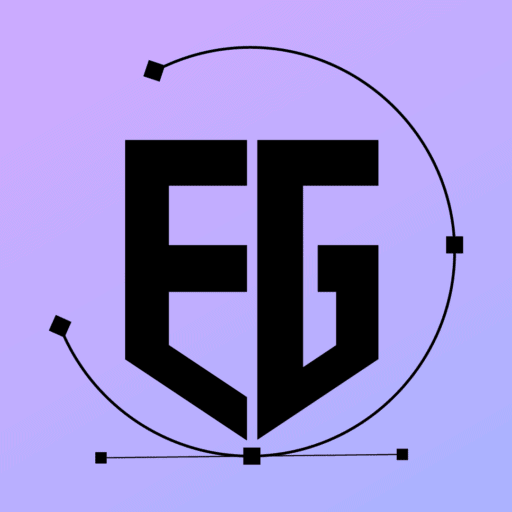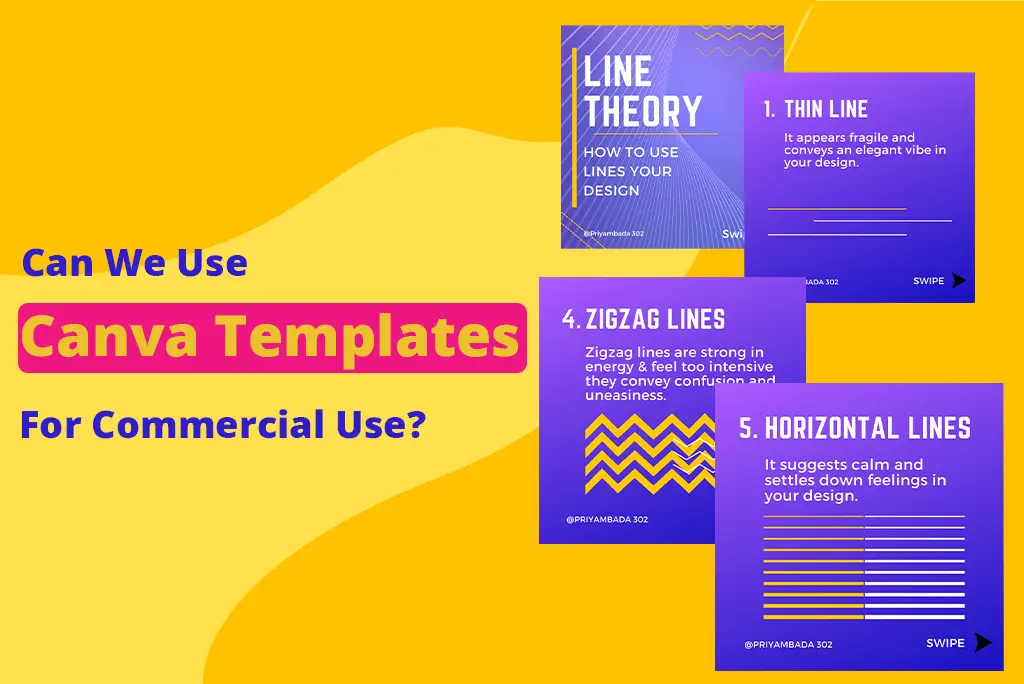Table of Contents
can we use Canva templates for commercial use?
Canav allows you to design editable templates for social media, marketing presentations, and more simply by dragging and dropping items on the canvas. what If I say, you will able to earn by selling these designs, it would be so wonderful, right? You must be wondering, “Can we use Canva templates for commercial use?”
The answer is “Yes.” You can make and sell your Canva templates in a variety of ways. I’ll let you know where you can do it in this blog.
What are Canva templates?
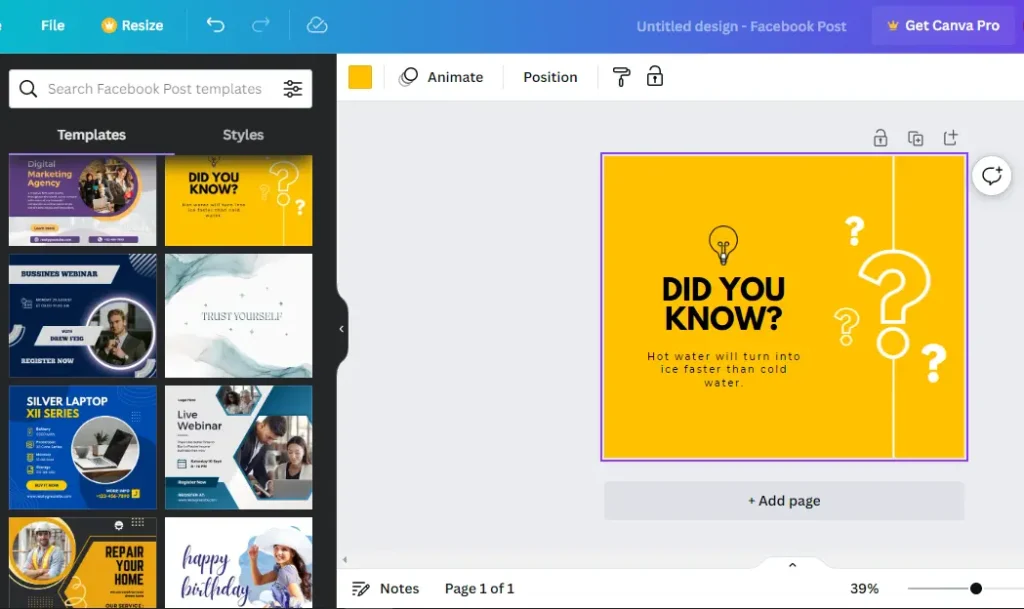
Let’s first understand what are Canva templates. Why do people pay you for your design if you want to use Canva templates for commercial use?
It Contains a referral link to Canva. anyone joining Canva through this link will receive one pro item from the Canva content library.
Canva templates are pre-designed graphic design files that are created using Canva, a popular online design tool. Canva is known for its user-friendly interface that allows users to create a wide range of visual content such as social media posts, presentations, posters, flyers, and more, without needing advanced design skills.
If you are a graphic designer then it can be a piece of good news for you because Canva always needs people to create new templates for users. It can be professional or personal. Even if you are not a Professional graphic designer and have a minimum level of aesthetic skill then you can start making Canva templates and start to create your own library for commercial use.
Canva templates are mostly designed by professional graphic designers and are available for users to customize and adapt to their specific needs. They come in various formats, including social media graphics, presentations, posters, logos, business cards, and more.
These templates typically include placeholder text, images, and other design elements that can be easily customized with users’ own text, images, colors, and fonts to create personalized and professional-looking graphics.
Users who do not have notable design skills or who need to produce visual material quickly might save time by using Canva templates. They are perfect for companies, marketers, teachers, and individuals who wish to easily and quickly produce eye-catching graphics for a variety of objectives. There are free and paid versions of Canva templates, with the paid subscription plans offering more features and choices.
Are Canva templates free?
Canva offers both free and paid templates. Canva has a freemium model, which means that users can access a limited selection of templates and design tools for free, while additional features and premium templates are available through a paid subscription called Canva Pro.
With a free Canva account, users have access to a wide range of basic templates and design elements that can be used to create various types of graphics. However, some advanced features, premium templates, and premium stock photos may require a Canva Pro subscription, which is a paid subscription plan offered by Canva.
If you are going to use Canva Templates for commercial use then I highly suggest that you should use the free creative media to create Canva templates region begging, if you use pro media items in your design your clients or buyers must also have a pro account to fully utilize the templates.
Canva Pro is a subscription-based plan that provides additional benefits such as access to a larger library of premium templates, priority access to new features and updates, the ability to create brand kits for consistent branding, additional storage capacity, and more.
Pricing for Canva Pro varies by country and membership option and is offered on a monthly or annual subscription basis. It’s worth noting that while Canva offers free templates, some premium elements such as stock photos, icons, and illustrations may require additional fees, even with a Canva Pro subscription.
And most people would not be happy to spend their money on a tool that they can use for free. Therefore try to make your design with free media content so that even if your client does not have the access to pro features they can use your templates and you get positive reviews from your clients.
Can we use Canva templates for commercial use?
Can we use Canva templates for commercial use or not depending on the specific terms and conditions of Canva’s license agreements. Canva offers different licensing options for its templates, and it’s important for users to review and adhere to these terms when using Canva templates for commercial purposes.
Canva provides two types of licenses for its templates: the Free License and the Pro License.
- Free License: Canva’s Free License allows users to use the templates for personal, non-commercial use only. This means that the graphics created using the free templates cannot be used for any commercial purposes, such as selling products, promoting a business, or generating revenue.
2. Pro License: Canva Pro users have access to an extended license, which allows for the commercial use of templates. With a Canva Pro subscription, users can create and use graphics created from Canva templates for commercial purposes, including selling products or services, promoting a business, generating revenue, and more, depending on the terms of Canva’s Pro License agreement.
It’s important to carefully review and understand the licensing terms associated with Canva templates, especially when using them for commercial purposes. Users should adhere to Canva’s licensing terms and any applicable laws and regulations related to the commercial use of graphics to avoid any legal issues or violations of Canva’s terms of service.
Where can I sell my Canva designs?
Can we use Canva templates for commercial use? If “yes” then it is equally important to know where can we sell Canva designs so here I suggest someplace you can sell your templates
If you have created custom design templates using Canva, there are several online platforms where you can potentially sell your Canva designs, depending on the type of designs you have created and your desired target market. Here are a few options:
1. Online marketplaces: There are various online marketplaces where you can sell your Canva designs, such as Etsy, Creative Market, and Gumroad. These platforms allow you to create an online store and sell your digital designs, including Canva templates, to customers who are looking for graphics for their personal or business use.
2. Freelance platforms: You can offer your Canva design services as a freelancer on platforms like Fiverr, Upwork, and Freelancer. These platforms allow you to create a profile, showcase your portfolio, and offer your design services, including Canva designs, to potential clients who are looking for professional graphic design services.
3. Social media platforms: Social media platforms like Instagram, Facebook, and Pinterest can also be used to showcase and sell your Canva designs. You can create a business account, share your designs, and use features like e-commerce integrations or direct messaging to connect with potential customers and sell your designs.
4. Your own website or online store: If you have your own website or online store, you can create a dedicated section to sell your Canva designs. This gives you more control over your branding, pricing, and customer interactions.
When selling your Canva designs or any other digital products, it’s important to be mindful of intellectual property rights, licensing agreements, and copyright laws. Make sure to review and comply with the terms of Canva’s licensing agreement and any applicable laws and regulations related to selling digital designs to avoid legal issues.
Conclusion
Canva is a popular graphic design tool that offers a wide range of templates for various design projects. Canva templates can be used for personal and non-commercial purposes with a free account, while commercial use of templates requires a Canva Pro subscription. Users can potentially sell their Canva designs, including templates, on online marketplaces, freelance platforms, social media platforms, or their own website or online store. However, it’s important to carefully review and comply with Canva’s licensing terms and any applicable laws and regulations related to selling digital designs.