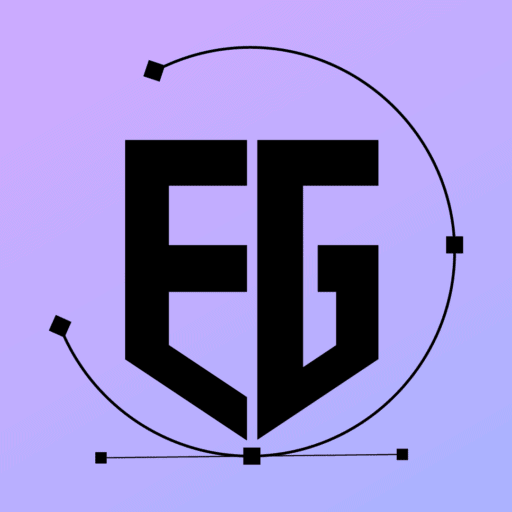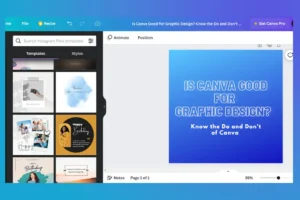Table of Contents
Canva Pro vs Canva Teams Pricing and the Differences
If you are reading this, it implies that you have chosen the Canva paid plan and are trying to decide which one is best for you. To help you decide, we’ve compared Canva Pro vs Canva Teams pricing and the differences between these two plans.
What is Canva?
Let’s first know what is Canva if you don’t know about it or come across this article by chance out of curiosity about Canva. If you are familiar with Canva, you can skip this section and move forward with the article.
So, what is Canva? In simple words, Canva is a graphic design online tool that helps to make attractive graphics designs in minutes for those without any design experience with ready-to-use templates. However, with the platform’s accessible elements, you can construct customized designs.
What are Canva Pro and Canva for Teams?
Now, that you know what is Canva let’s move on to know about Canva Pro and Canva for Teams.
Canva Pro:
If you are already familiar with the Canva Free plan and want to upgrade your plan to use more resources within the platform then Canva Por is for you. It is the premium version of Canva.
Canva Pro offers a number of features that are not available in the free version, including:
- Access to millions of premium photos, illustrations, templates, and fonts: Canva Pro gives you access to a much larger library of design assets than the free version. This includes high-quality photos, illustrations, templates, and fonts that you can use to create your designs.
- Unlimited folders for organizing designs: Canva Pro allows you to create unlimited folders to organize your designs. This makes it easy to find and manage your designs, and it also helps to keep your workspace organized.
- Custom branding tools: Canva Pro gives you the ability to create custom branding tools for your business. This includes your own logo, colors, and fonts, which you can use to create consistent branding across all of your designs.
- Advanced design features: Canva Pro offers a number of advanced design features that are not available in the free version. These features include animation, video editing, and the ability to create interactive designs.
- Team collaboration tools: Canva Pro allows you to collaborate with others on your designs. This is a great way to work with clients, colleagues, or other team members to create designs.
- Priority support: Canva Pro users get priority support from Canva experts. This means that you can get help with any problems you have with Canva Pro, and you will get a response to your support requests more quickly.
Canva teams:
Canva Team is a subscription plan that allows you to collaborate with others on your designs. It offers all the features of Canva Pro, plus additional features that are designed for teams, such as:
- Team folders: You can create team folders to organize your designs. This makes it easy for team members to find and manage their designs.
- Team branding: You can create custom branding for your team, including your own logo, colors, and fonts. This helps to create a consistent look and feel for your team’s designs.
- Team commenting: You can comment on designs and collaborate with team members in real-time. This makes it easy to get feedback and make changes to designs as needed.
- Team permissions: You can control who has access to your team’s designs and what they can do with them. This helps to keep your designs secure and organized.
- Team analytics: You can track how your team is using Canva and see which designs are the most popular. This helps you to understand how your team is using Canva and make sure that they are getting the most out of it.
Canva Pro vs Canva Teams Pricing and features

Although, Canva Pro and Canva for Teams are both subscription plans that offer access to a wide range of design features. However, there are some key differences between the two plans.
Pricing:
| Canva Pro | Canva Team |
| $12.99/mo OR ₹750/mo | Starting at $14.99/mo OR ₹899/mo |
Here is the table for the price of Canva Team:
| Team size | Monthly price | Annual price |
| Up to 5 people | $14.99 OR ₹899 | $179.88 OR ₹10,788 |
| 6-25 people | $29.99 OR ₹1,799 | $359.88 OR ₹21,588 |
| 26-50 people | $49.99 OR ₹2,699 | $619.88 OR ₹32,388 |
| 51-100 people | $99.99 OR ₹5,399 | $1,199.88 OR ₹64,788 |
| 101-250 people | $199.99 OR ₹9,999 | $2,399.88 OR ₹119,988 |
| 251-500 people | $399.99 OR ₹19,999 | $4,799.88 OR ₹239,988 |
| 501-1,000 people | $799.99 OR 39,999 | $9,599.88 OR ₹479,988 |
Features:
| Feature | Canva Pro | Canva Team |
| Access to millions of premium photos, illustrations, templates, and fonts | Yes | Yes |
| Unlimited folders for organizing designs | Yes | Yes |
| Custom branding tools | Yes | Yes |
| Advanced design features | Yes | Yes |
| Priority support | Yes | Yes |
| Team features | No | Yes |
| Team folders | Yes | Yes |
| Team branding | Yes | Yes |
| Team commenting | Yes | Yes |
| Team permissions | Yes | Yes |
| Team analytics | Yes | Yes |
| Number of users | 1 | Up to 1,000 |
Conclusion:
In conclusion to Canva Pro vs Canva Teams pricing and its features as well as the question of which one you should go for is that, both of them almost give you the same amount of features the only key difference is that one plan is for the team and one is for the individual.
If you are a big team or small team of designers working for a firm then the Canva team is for you. If you are an Individual and want to create the design for commercial purposes then you can go for Cnava Pro because Canva Pro gives you extra benefits in licensing.