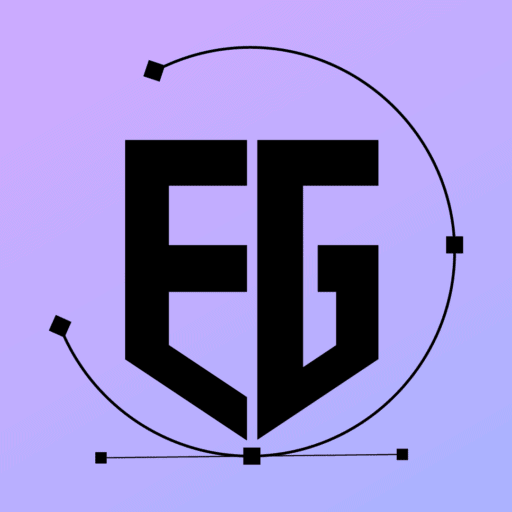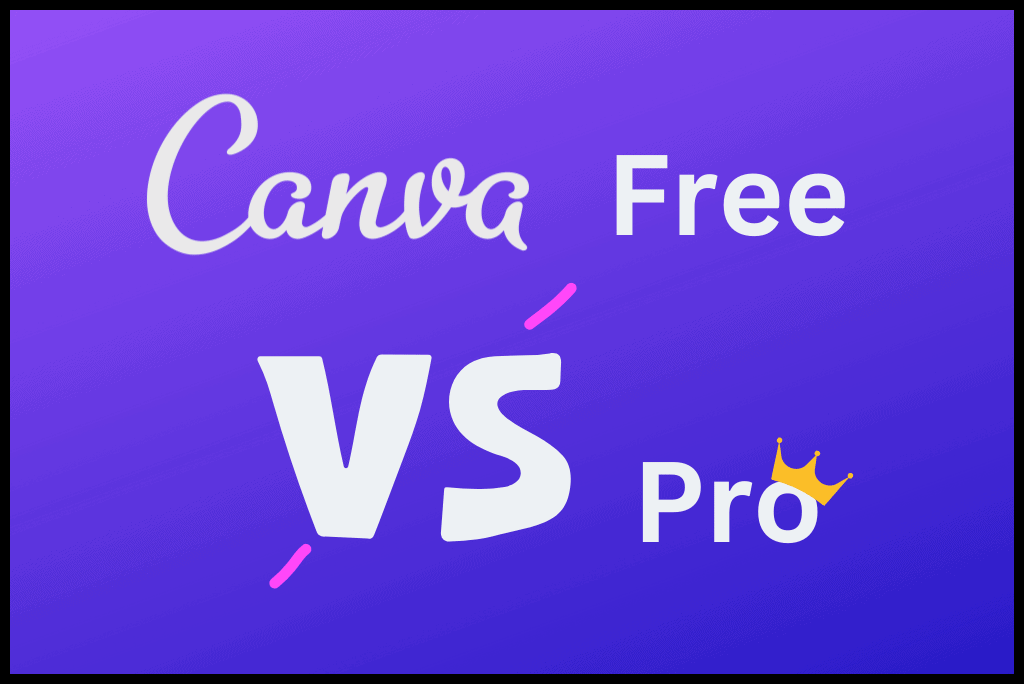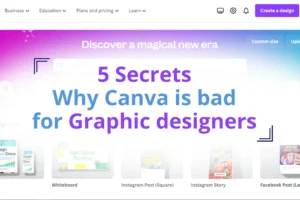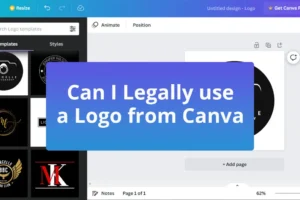Table of Contents
- What is Canva Free?
- What is Canva Pro?
- Benefits of Canva free plan:
- Benefits of the Canva Pro plan:
- List of Differences:
- FAQ
Canva is a graphic design tool which can be used without any prior design knowledge. It is accessible from any device with an internet connection because it is a web-based program. Canva offers a wide range of features, including templates, elements, editors, collaboration, and Downloading multiple file types. Canva offers two types of plans Free and Pro so let’s see what are they and what is the difference between Canva Free and Canva Pro and choose the best accordingly.
What is Canva Free?
Canva free plan offers a wide range of features including:
- Access to thousands of templates
- Millions of images, graphics, and videos
- An easy-to-use editor
- The ability to collaborate with others
- The ability to download your designs
If you’re looking for a free graphic design platform that is easy to use and has a wide range of features, Canva is a great option. However, these features have some limitations. This is when Canva Pro came into play.
What is Canva Pro?
Canva Pro is a premium subscription service that offers a variety of features not available in the free plan and provides you the additional templates and elements locked in the free plan. The features of Canva Pro include:
- Unlimited access to premium content: Canva Pro users have access to a library of premium content, including images, graphics, videos, and fonts.
- Background removal: Canva Pro users can remove the background from images with just a few clicks.
- Magic resize: Canva Pro users can resize their designs to fit any social media platform or a print size with just a few clicks.
- Brand kit: Canva Pro users can create a brand kit, which is a collection of their brand’s colors, fonts, and logos. This can be used to create consistent and branded designs.
- Auto animate: Canva Pro users can automatically animate their designs with just a few clicks.
- Team collaboration: Canva Pro users can collaborate on designs with others in their team.
- Scheduled publishing: Canva Pro users can schedule their designs to be published on social media at a later date.
Benefits of Canva free plan:
The free plan is a great option for anyone who wants to create professional-looking designs without any prior design experience. It’s also a great option for teams who need to collaborate on designs.
Here are some of the benefits of using Canva’s free plan:
- It’s free to use. It is 100% free to use There are no monthly or annual fees.
- It’s easy to use. Even if you don’t have any design experience, you can create professional-looking designs with Canva.
- It has a wide range of features. You can create a variety of designs, including presentations, flyers, social media posts, and more.
- It’s collaborative. You can collaborate with others on your designs, even if they don’t have a Canva account.
- It’s mobile-friendly. You can create and edit designs on your phone or tablet.
Benefits of the Canva Pro plan:
If you are a business or organization that needs to create professional-looking designs, Canva Pro is a great option. It offers a variety of features that can help you save time and create more effective designs.
Here are some of the benefits you get access to using Canva Pro:
- Access to premium content: Canva Pro users have access to a library of premium content, including images, graphics, videos, and fonts. This can help you create more visually appealing and engaging designs.
- Background removal: Canva Pro users can remove the background from images with just a few clicks. This can be a great time-saver, and it can also help you create more creative and interesting designs.
- Magic resize: Canva Pro users can resize their designs to fit any social media platform or print size with just a few clicks. This can save you a lot of time and hassle, and it can also help you ensure that your designs look great on any platform.
- Brand kit: Canva Pro users can create a brand kit, which is a collection of their brand’s colors, fonts, and logos. This can be used to create consistent and branded designs, which can help you build brand awareness and create a more professional image for your business.
- Auto animate: Canva Pro users can automatically animate their designs with just a few clicks. This can be a great way to add interest and engagement to your designs.
- Team collaboration: Canva Pro users can collaborate on designs with others in their team. This can be a great way to save time, get feedback, and create better designs.
- Scheduled publishing: Canva Pro users can schedule their designs to be published on social media at a later date. This can help you save time and ensure that your designs are always seen by your target audience.
List of Differences:
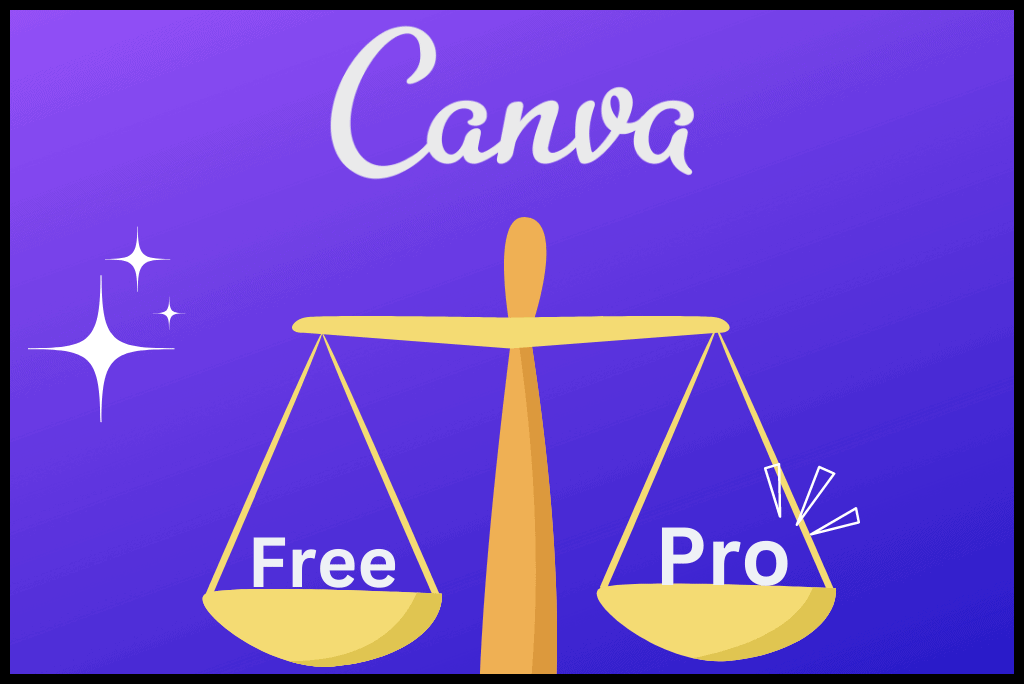
Here are some difference between Canva Free and Canva Pro:
| Feature | Canva Free | Canva Pro |
| Templates | 250,000+ | 750,000+ |
| Elements | 1 million+ | 3 million+ |
| Download File Types | JPG, PNG, PDF Standard, MP4, GIF, PPTX | JPG, PNG, PDF Standard, MP4, SVG, GIF, PPTX |
| Transparent Background Image download | No | Yes |
| Background removal | No | Yes |
| Magic resize | No | Yes |
| Brand kit | No | Yes |
| Auto animate | No | Yes |
| Team collaboration | No | Yes |
| Scheduled publishing | No | Yes |
| Storage | 5 GB | 100 GB |
| Price | Free | $12.95/month or $119.95/year |
FAQ
1. Is the pro version of Canva worth it?
Whether or not the Pro version of Canva is worth it depends on your individual needs and budget. If you manage a brand social media page, or you are a blog writer or business owner who wants to save time on posting ads, banners, brochure making, etc then Canva Pro can be a great option this is one of the big difference between Canva Free and Canva Pro.
2. Can I use Canva Pro for free?
Yes, you can use Canva Pro for free for 30 days as a free trial after the end of the free trial you will charge a monthly subscription fee of $12.99 per month. However, there are a few ways to get Canva Pro for free even after the trial period.
Sign up for a student account. If you are a student, you can get a free Canva Pro account by signing up for a Canva for Education account.
Enter a promotional code. Canva occasionally offers promotional codes that can be used to get a free month of Canva Pro. You can find these codes on Canva’s website or social media pages.
Win a contest. Canva occasionally hosts contests that give away free Canva Pro memberships. You can find out more about these contests on Canva’s website or social media pages.
You can check out How to Sign Up for a Student Account.
3. How much is Canva Pro after a free trial?
Pro monthly plan – $14.99/Month or ₹ 499
Pro annual plan – $119.99/year or ₹ 3999
4. Can I cancel Canva Pro after the free trial?
Yes, you can cancel Canva Pro after the free trial.
5. How can I cancel Canva Pro after the Free trial?
Go to the homepage, then to Account settings. Select Billing & Plans. Now select your plan, and select (More actions). Select Cancel subscription.