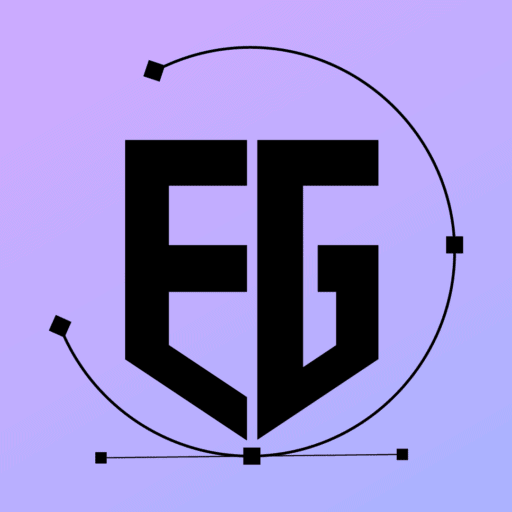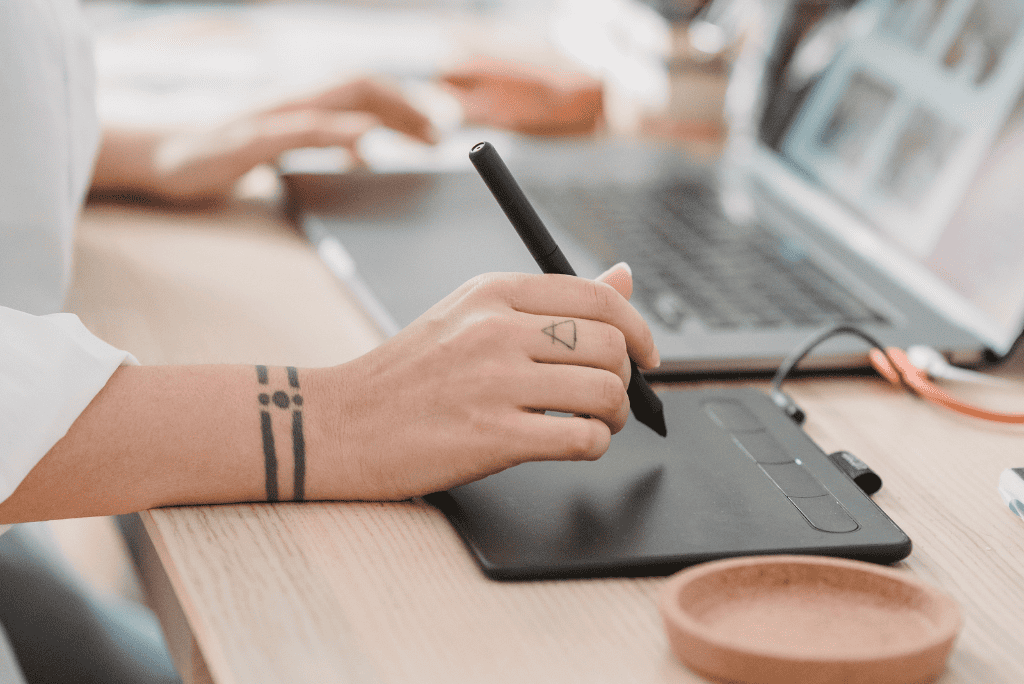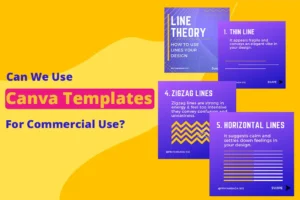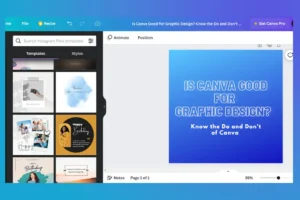Table of Contents
- Why look for Canva alternatives open source?
- Top 5 Canva alternatives open source tools
- Conclusion
- FAQ
Canva is one of the best graphic design platforms in terms of convenience because it allows users to create any type of graphic design whether it’s a social media post or a flyer. It has easy-to-use 1000 + templates which can be edited with drag-and-drop features which are helpful to save time.
It helps to begin the graphic design journey and in a smooth transition to professional designing tools. This can be compared to a child starting their learning journey from nursery and moving higher.
As a graphic designer, one time will come when you will have to move from the convenience of Canva to some professional designing tools Therefore in this article, we will know about some similar and advanced Canva alternatives open source tools that a beginner can use.
Why look for Canva alternatives open source?
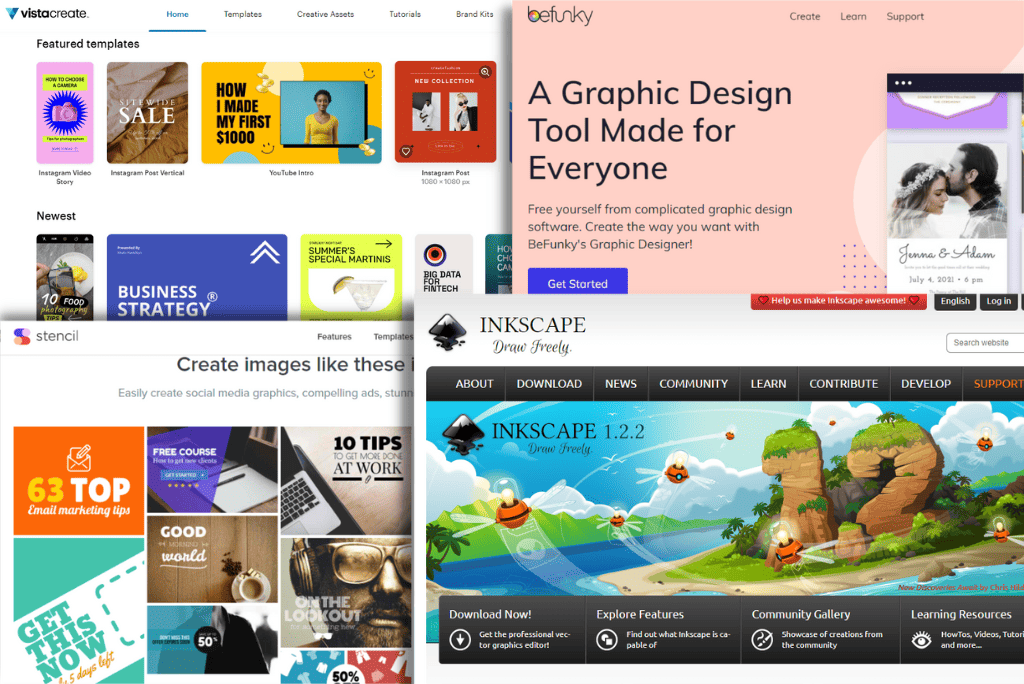
Why do we need Canva alternatives open-source tools when Canva is so simple to use and makes our graphic design work easy?
Simply put, Canva’s free resources are insufficient, and as beginners, we don’t want to use expensive software that requires more learning time. Therefore, using an open-source alternative to Canva is the greatest choice we can make.
After becoming proficient with these open-source tools, which are available for free and have greater functionality, you can quickly transition to paid programs like Adobe Photoshop or Adobe Illustrator.
Even if you continue with Canva since it is convenient, if you aren’t particularly creative, you can end up utilising the same design that many others have overused on the internet. thus I will list one or two tools that are similar to Canva.
Top 5 Canva alternatives open source tools
The list below is not in any particular order fill free to try them all and let me know which one is your favorite.
1. Stencil
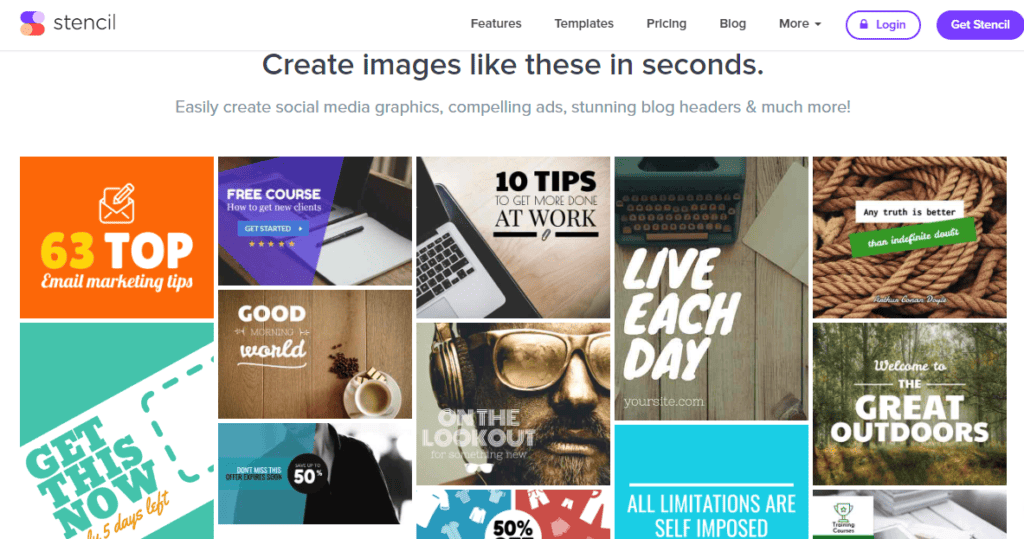
It is a graphic design tool that has numerous features, including the capacity to create custom designs and has a great collection of templates, fonts, and images. Stencil is also collaborative, so you can work on projects with others in real-time.
2. VistaCreate
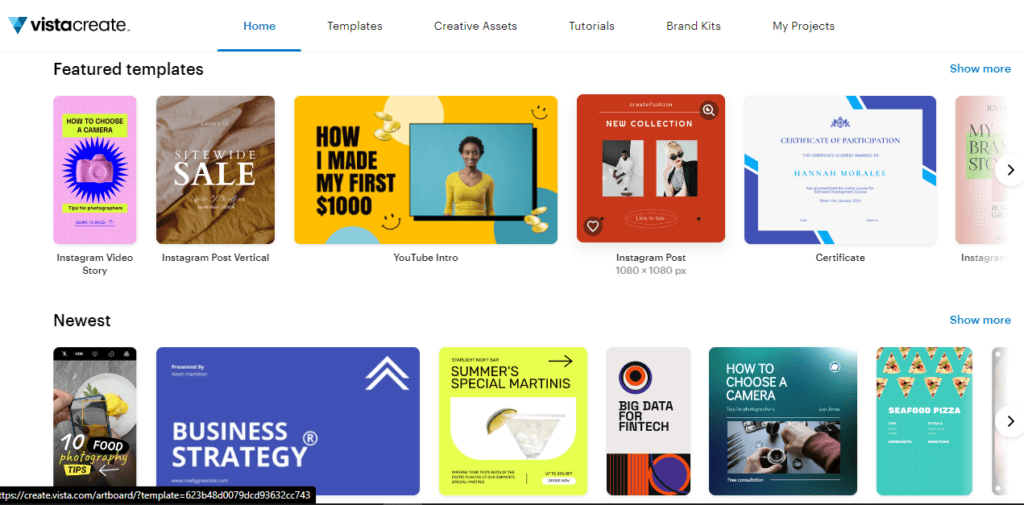
It is extremely similar to Canva, which offers a variety of features including the ability to create custom designs and a library of templates, fonts, and images. Businesses and individuals that want to produce designs with a professional look but don’t want to spend a lot of time learning complicated software can consider VistaCreate.
3. BeFunky
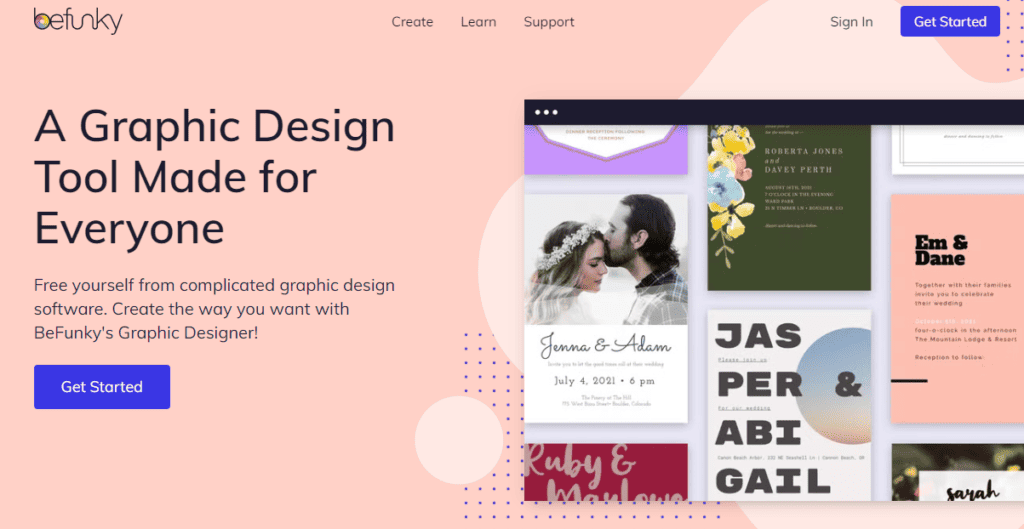
This user-friendly graphic design tool offers a wide range of features, including a library of templates, fonts, and images, and can create custom designs. BeFunky is a good option for beginners who want to create professional-looking designs without having to learn a lot of complex software just like Canva.
Now, as promised I will share two open-source software that can be good alternatives for designers who wants to upgrade from the elementary to the primary step of Graphic designing.
4. GIMP
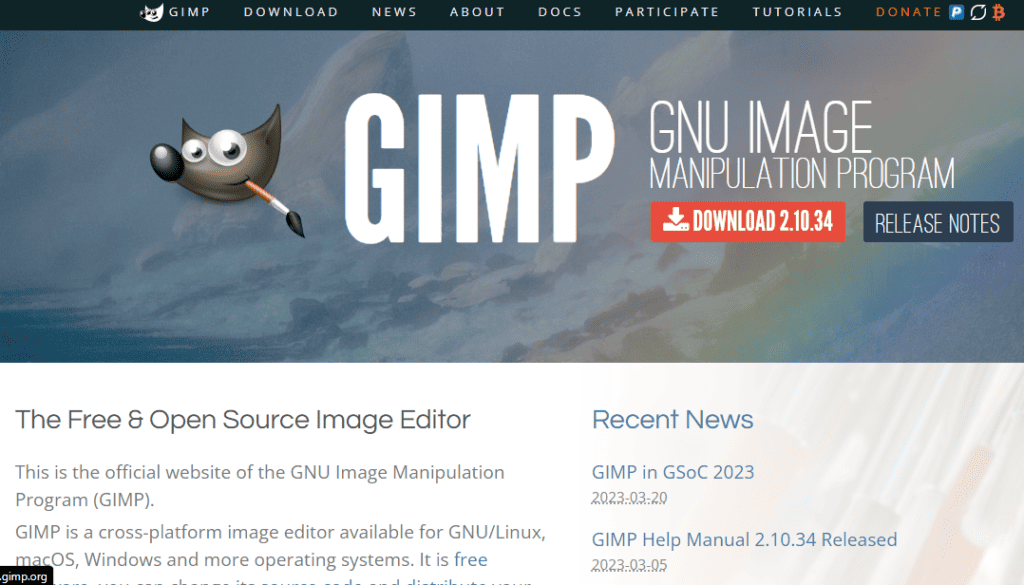
It is a free and open-source image editing software that is available for Windows, Mac, and Linux. It is a powerful alternative of Adobe Photoshop that can be used for a variety of tasks, including graphic design, photo editing, and image manipulation.
5. Inkscape
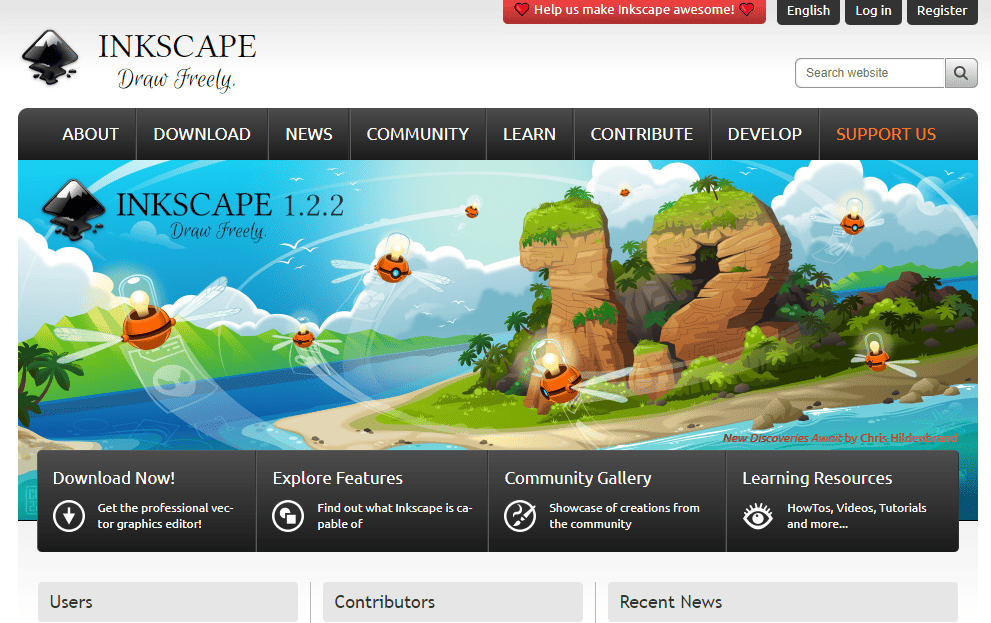
It is another free and open-source image editing software that is available for Windows, Mac, and Linux. It is similar to Adobe Illustrator, and specifically designed for vector graphics.
Honorable Mentions that are not on this list but are very powerful tools that can be helpful in your graphic designing journey.
1. Penpot
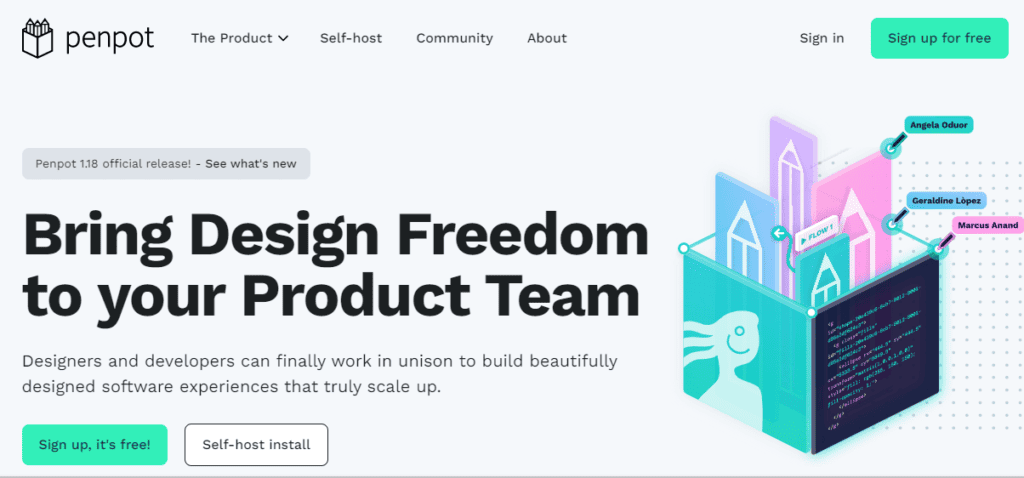
It’s a great tool if you are looking for Figma. Penpot is an Open-Source Design & Prototyping tool that is available online and as a desktop app. It has a wide range of features, including a library of templates, fonts, and images, as well as the ability to create custom designs. Penpot is also collaborative, so you can work on UI projects with developers in real time.
2. Scribus
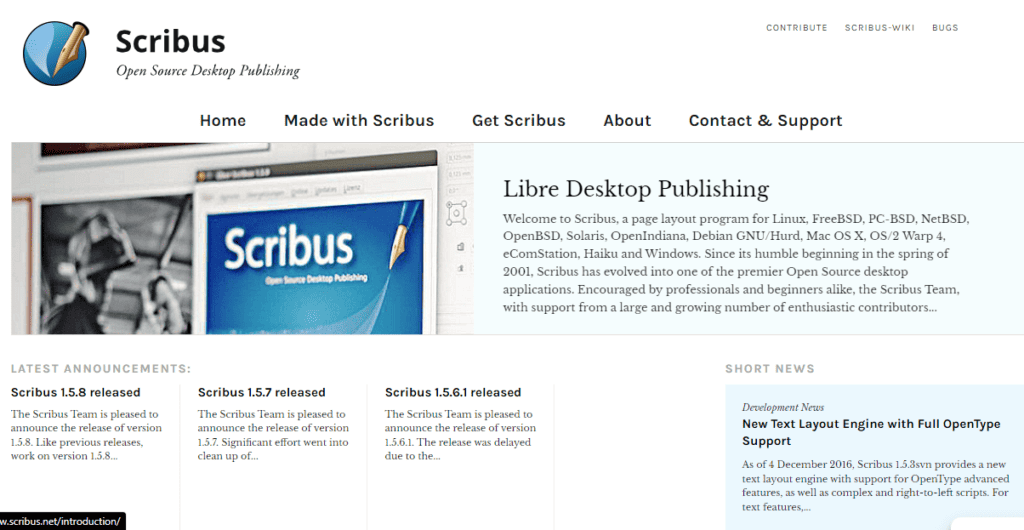
If you are looking for open-source software that can be used to design printing materials then Scribus can be your solution. That is available for Windows, Mac, and Linux. It is a powerful tool that can be used to create a variety of documents, including brochures, flyers, and newsletters.
3. Photopea
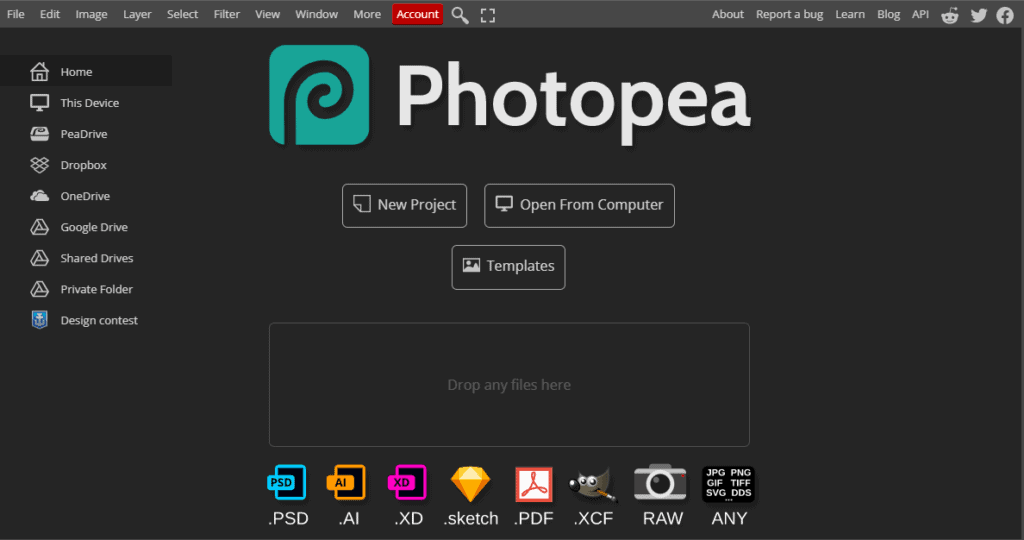
If you are looking for a free online alternative to Photoshop, Photopea can be the go-to solution you can choose. It has a similar set of features to Photoshop, including layers, masks, and filters.
Conclusion
To sum up, VistaCreate is a fantastic option for beginners who want to make graphics that appear professional without having to pay a subscription. It comes with a tonne of features, is free, and is simple to use. I definitely recommend VistaCreate if you are a novice seeking Canva alternatives open source. Inkscape is a good alternative to Adobe Illustrator if you are an intermediate designer searching for a tool that is similar to professional designing software and Photopea if you are seeking an online solution to Photoshop.
FAQ
1. Is there a free Canva alternative?
There are lots of free Canva alternatives you can look for some of the alternatives mentioned in this article are some of the best tools according to my research.
2. Is Canva open-source software?
No, Canva is not open-source software. it is proprietary software, which means that its source code is not publicly available. It’s a cloud-based software meaning users can access it from any device with an internet connection.
3. Is there anything better than Canva?
Whether or not there is something better than Canva depends on your specific needs and preferences. Canva is a great option for beginners and those who want a simple, easy-to-use graphic design tool.
4. Is Canva still popular?
Yes, Canva is still popular. It is one of the most popular graphic design tools in the world, with over 150 million monthly active users. Canva is easy to use and offers a wide range of features, making it a great option for businesses and individuals of all levels of experience.